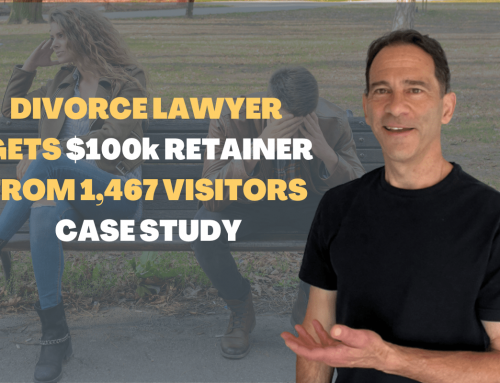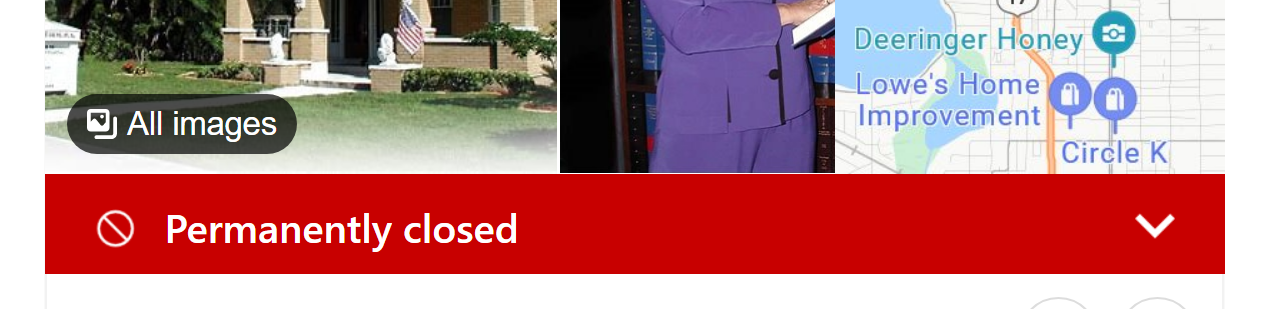
The correct way to change a firm’s address on Bing Places
Your business has moved.
It happens all the time. From a better suite in your building to a more visible location in a downtown area, changing the address of a business is fairly common. And, most of the time, updating your office on business citations across the internet is fairly straightforward.
But I recently found that updating a business address on Bing.com can be a little tricky. A criminal law attorney in Florida who I work with recently decided to separate from a large law firm, and go back to a solo practice. She moved her office to a different town, not far away. So I needed to update her business address across the internet.
Key Takeaways
When a firm changes address, do NOT update an existing listing on Bing. Instead, create a new listing in your account. The old listing will eventually be removed.
How to update a business address on Bing
While handling the SEO for this criminal defense lawyer, I updated all of her citations including a Bing Places listing with the new office details. However, weeks later, the listing was showing up in the Bing.com search results as Permanently Closed!
That’s because Bing does not want you to update a listing when a business changes location. Instead, they want you to create a new listing.
This may go against what you have learned from major listing sites such as Google or Apple, but that is how Bing wants it done.
Won’t creating a new listing on Bing cause a duplicate?
We have all heard that duplicate listings can hurt your SEO, and that is still true. Having multiple listings on a major directory for the same business could cause confusion about which information is actually correct.
According to Bing however, your listing with an old business address is associated with other feeds that could cause data issues. They would rather that you create a brand new listing for the business at the new location. Then, Bing will merge your old listing with the new listing.
Here is exactly how the Bing representative describe this to me:
“Please take note that moving forward, we do not recommend updating your old listing details to new listing details. Currently, your old listing is already associated with other feeds related to your previous address, this causes data conflicts, and your updated information may not show as a result.
That is why even if you’ve updated the new listing details, old listing details still show on a published listing in Bing.
To avoid this happening, the best practice is always to create a new listing in Bing Places for any new address your business moves to. This will trigger a new listing to be generated exclusive to your new address, and any 3rd party data feeds relating to this new location will be merged over time through our publishing process.
Meanwhile we use the ‘Location Closed’ feature in Bing Places to make sure old addresses are clearly marked as closed. Once a listing is marked as closed, this listing would not appear first in search results unless a Bing user searches for the business name with the specific complete address of their old location. Moreover, it will lose its online presence until it will be automatically removed on Bing after 6 months.“
Below I show exactly how to get in touch with Bing’s support team who are very helpful.
How to create a 2nd listing with a new business address on Bing
To create a 2nd listing in Bing with your new business address, simply log into your existing account and scroll down to see a section on the left side panel called “Add new business”:
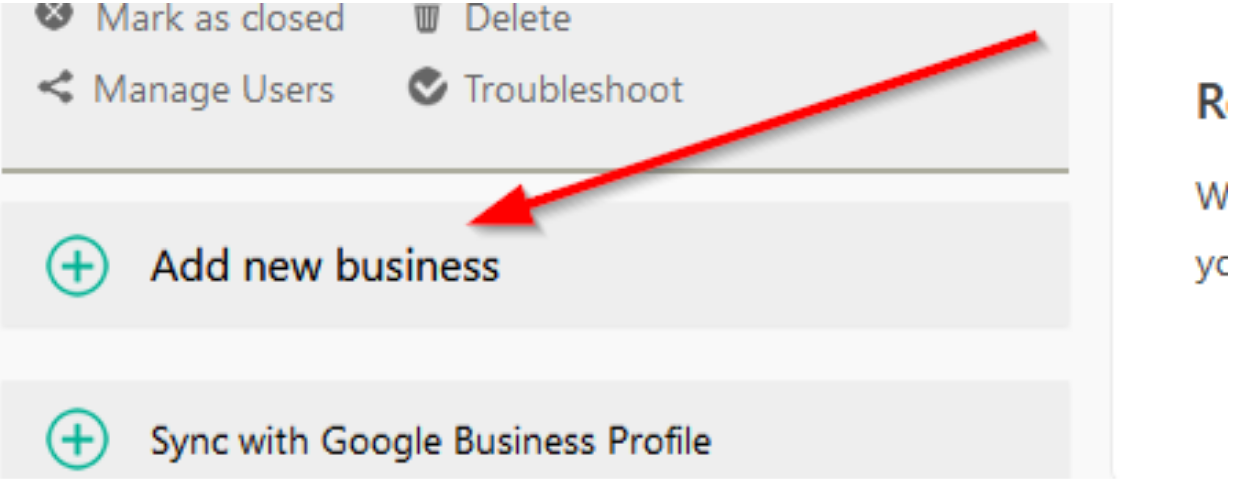
Then simply fill out the form with your new business details. Bing even lets you import your data from an existing Google listing which I highly recommend.
Once you have the new listing created, you may want to use the Sync with Google Business Profile tool. This will help you to verify the newer listing to make it live in the search results.
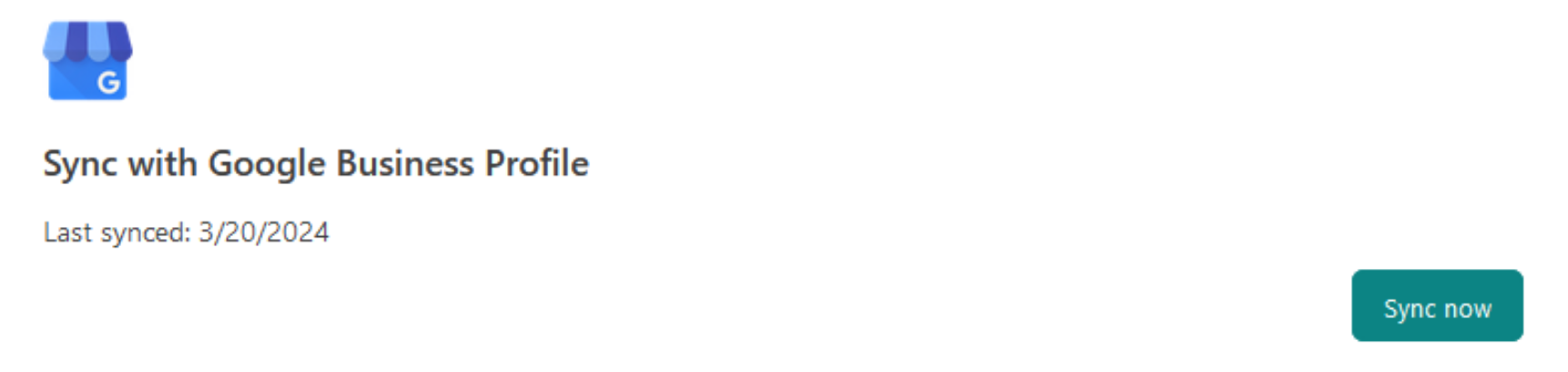
How long will it take for Bing to remove the listing with an old business address?
According to Bing, it can take up to 6 months to fully remove an old listing, but that listing will fade away from showing up in the results pretty quickly and be replaced with the new listing.
They claim that it can still show up in the results when someone searches for the business name along with the location. For example, if my client’s law firm was in New Brunswick, NJ and someone searched for “Attorney John Smith Easton Ave New Brunswick” that may show up with “Permanently Closed”. Which sort of makes sense since that office location is closed.
If you are not able to make this work, Bing offers a support chat feature. It’s a bit hard to find so here is how you can get some extra help.
Using Bing Support
Since I had already updated the lawyer’s existing Bing listing with her new address, I needed to get some help because after several days it did not change the results. If you are not internet savvy, it can take a bit of effort to find how to contact them.
I’ll show you step-by-step.
Start by going to BingPlaces.com and logging into your existing account.
1. Log into your client’s Bing account
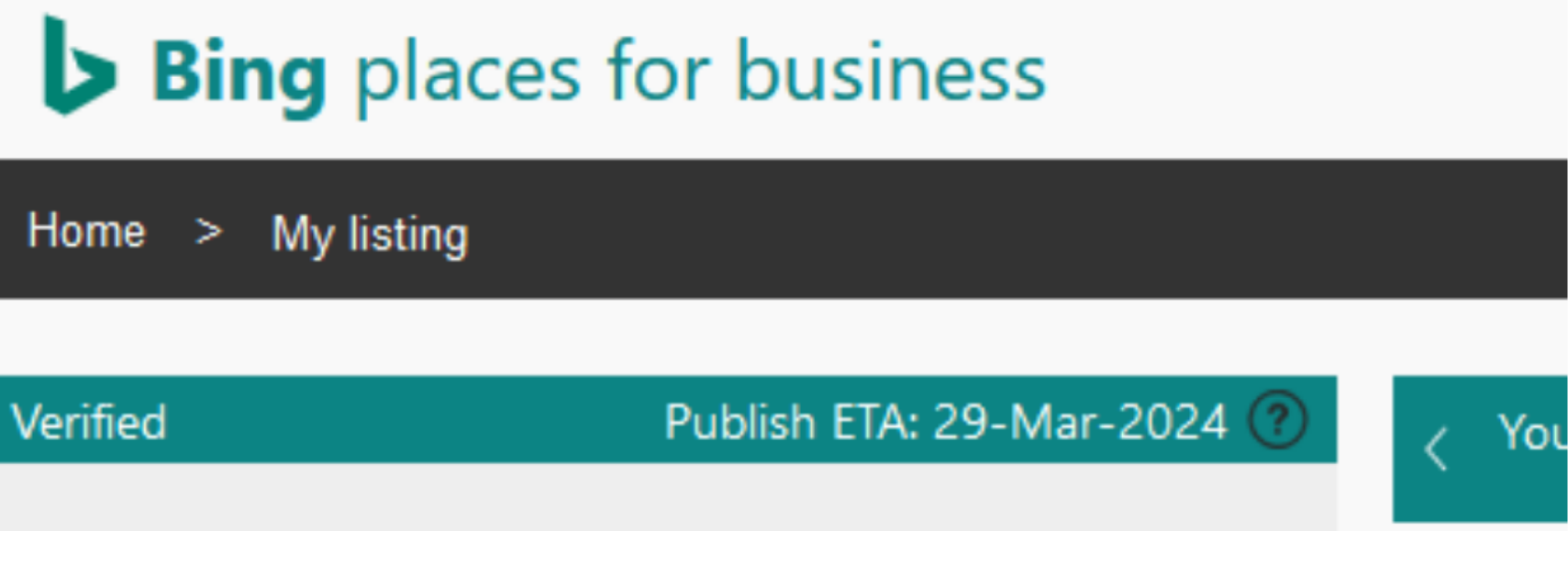
2. Scroll to the very bottom of the page and select “Support”
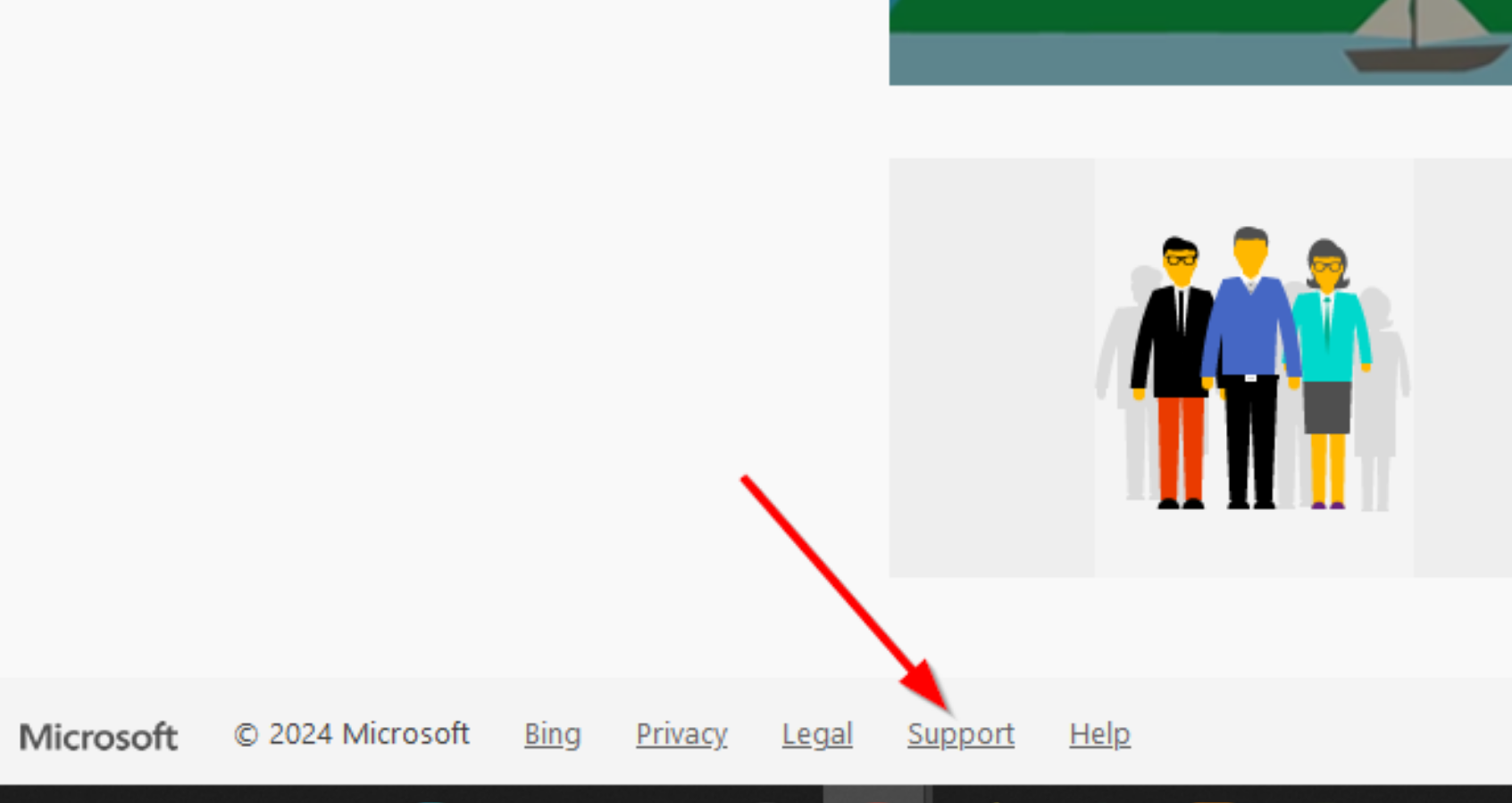
3. This will open a list of topics. Choose “There are duplicate listings on bing for my business”
4. The message states to use the Feedback option on bing, which may work as well. But for now, click “Contact support”
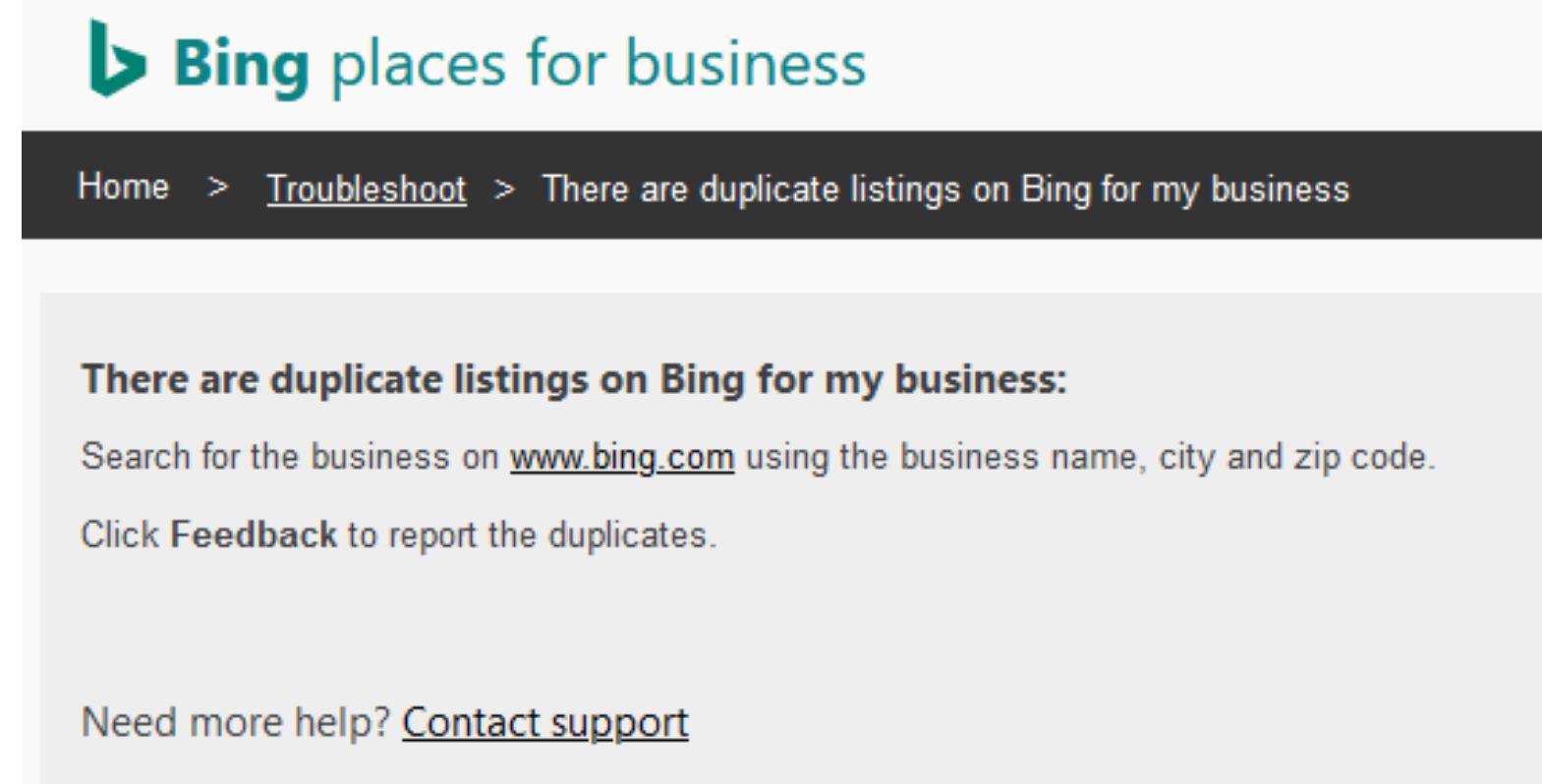
5. Enter or select “United States” (it’s not listed first). Then choose “Chat With Us”.
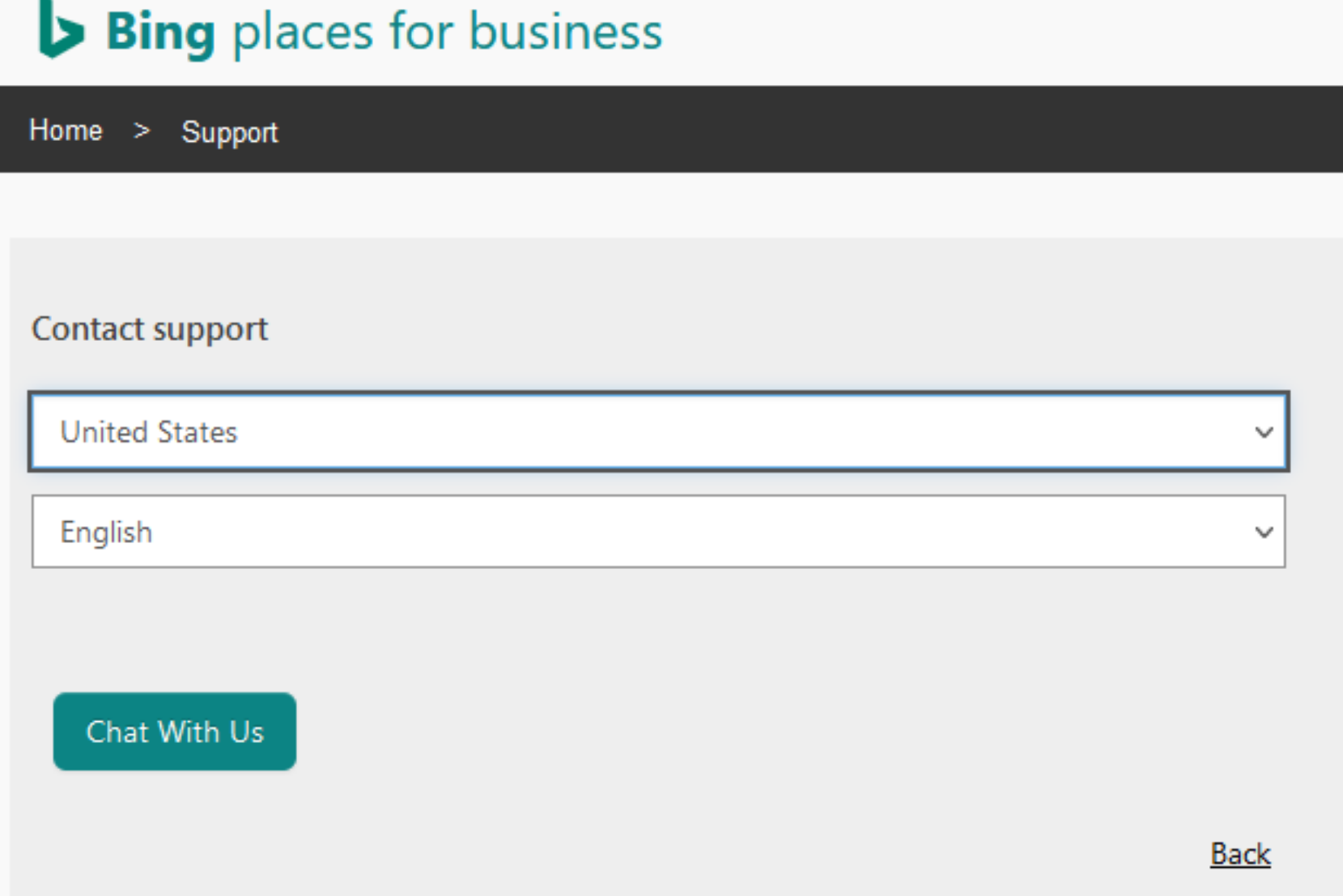
You can then immediately begin chatting with a Bing agent to get the help you need. Having immediate access to support like this is excellent and I let them know that at the end of the session.
My agent helped me to create a new listing for the law firm, remove the old listing and guided me through the process of correctly updating a business address on Bing.
Now when I do a search for the attorney in Bing, the correct listing with the new address appears unless I add the old location information or for a few other limited search terms which I expect to go away completely over time.
Why accurate Bing Business Listing information is important
Bing Places for Business may not produce the same results as Google Business Profile, but Bing is still the 2nd largest search engine and accounts for about 8% of website traffic. So it is very important to have your listing properly optimized. Updating a business address on Bing is an important part of that.
As someone who works on SEO for many high priced lawyers, I know the value that a single case could bring into a firm. So be sure to properly optimize your Bing listing to get as much traffic to your business as possible.