How to increase visits to a small town lawyer website by multiples
After reading this case study, you will learn the techniques I used to increase website traffic to a small town New Jersey employment lawyer’s website by more than 500%.
This was done by creating a customized but repeatable strategy, for a client that was struggling to gain traction in a location flush with competing law firms.
You will soon discover the technical, onsite and offsite process used to increase the number of impressions (# of times a website shows up in Google’s results) from about 500 to nearly 3,000 per day. This created a 4X increase in chats and phone calls in 18 months.
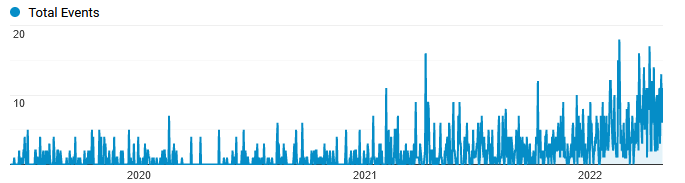
The Dilemma
This client’s law office is located in a small rural town in New Jersey with a population of just 8,500. Within 10 miles there are more than a dozen other communities that have more than twice the number of residents.
One mile further there is a larger city with 52,000 people.
The number of law firms in this densely populated area are staggering and calls were not coming in. The client was considering adding bankruptcy as a new practice area to expand business.
The following are steps you can take to achieve similar gains.
Competitive Review
When you are getting beat by competitors, the first thing to do is see what they are doing right.
Start by identifying who the top firms are by doing a search on Google for the primary keyword and the geographic area. Repeat this for several different terms and make note of which websites show up.
For example:
- New Jersey employment lawyer
- New Jersey wage and hour lawyer
- Discrimination lawyer in NJ
- Wrongful Termination attorney in NJ
And so on. Just use a city or town instead of your state to get an accurate result.
From here, you want to take a look at each of the top ranking websites to see how well they are doing in areas such as:
- How many pages are on their website
- How deeply written are those pages on the practice area you are trying to compete for
- Completeness of the Google Business Profile
- Inbound link profile
This menu from a competitor site shows a long list of pages about employment law, most of which our client did not have.
In addition to identifying critical content gaps, the law firm’s Google Business Profile was not properly optimized compared to other lawyers. It was missing many of the services, excluded descriptions and had no posts.
Fixes for these items will be covered in detail below.
Each of these flaws made our client less of an authority than other attorneys. So they need to be corrected.
Technical fixes
One of the best ways to give a website a quick boost is to fix any technical issues. By making it easier for search engines to crawl and index your website, the better job they can do showing the world what you have to offer.
My go-to tool for analyzing issues is Google Search Console. Take a look at the Coverage report. You will want to go through this line by line to determine any issues.
No Index Pages
Our client had several pages that were not indexed. Typically pages that are captured in the “Crawled – currently not indexed” category have either thin content or lack sufficient links so Google removes them from their results as irrelevant.
To fix this, you will want to review those pages, update the content so that it adds value to the reader and then request the page be reindexed. Once your page is perfect, go to Google Search Console and submit the URL at the top or the page.
Also this is a good time to build a few links into each of those pages so Google will crawl them regularly. I’ll go over how to do this later.
Redirected Pages
Our report showed several redirect errors. These are pages that Google has arrived on through a link but was redirected to a different page. You can use a crawler tool such as Screaming Frog (free) to check if there are any internal pages linking to the incorrect URL and fix them.
All of the pages you want indexed on the site should have a status code of 200. When you have a 301 status, you are making a search engine do much more work than it should to analyze your site. You may also see 404 codes which are broken links sending visitors to a page that does not exist.
Google does not like that!
All you need to do is click on the line with an error in the report to find the internal page where the link is located and change that to the correct URL.
Duplicate and missing H1 tags
While you are in Screaming Frog check for any pages with multiple H1 headers or missing H1s. If you want those pages to rank the issue should be fixed. There should be one main topic H1 tag per page.
You will want to check these reports periodically to make sure there are no new errors reported by Google.
Every website has different technical issues from broken links to unoptimized photos. An experienced SEO specialist will be able to determine which items are impacting results and need to be fixed.
Often these steps alone will offer noticeable improvement in website results. But keep reading because simple changes to the way your site is optimized can make a huge impact.
Onsite Optimization
There are several things I look at on a website that can be game changers when it comes to attracting more visitors. The primarily include:
- Headers
- Title tags
- Keyword density
- URL structure
After viewing thousands of lawyer websites, I can spot poorly optimized pages in a few seconds.
The good news is that updating these attributes are fairly easy. However, it does take a bit of mastery to get the right combination of keywords, put them in the right place, and place them in the right order. A lot of this comes with trial and error.
On our site, the client was trying to get business from two different counties and not the town where the office was located. So rankings were terrible for all of the pages, even within the small town where the office was.
Keyword Research
To fix this, you want to do a little keyword research to find out which searches will give you the best results.
No need to reinvent the wheel here. Just take a look at Google Search Console performance report. Download the report and sort the page views by impressions then scan the results to see which location shows up the most frequently.
In our case, one of the counties dominated the results and the law firm’s website got almost no clicks! Bingo.
Now comes the process of editing your pages. The highly searched county name needs to be inserted into the titles, headers and throughout the text.
Titles
For the Title tag, I typically place the location near the front such as this:
“Location Employment Attorney | Name of Firm”
Or, you can add a catch phrase after the primary keywords like this:
” Location Employment Lawyer| Labor Dispute Resolution”
PRO TIP - A lot of town and city names like “Washington” are used often throughout the county.
In this case it may be important to modify your title by adding a state code.
Headers
Next you want to update the primary H1 header tag with a similar but varied text. For example:
“Location Employment Law Firm”
Similarly, you want to be sure to include the location name in 1 or 2 of the H2 header tags as well depending on the size of your page.
For our client, I wanted to make sure they dominated the results for the small town the office was located in. So the town name was included in various H2 tags as well across every page.
At the top of the page you may see an H1 and H2 and tag together similar to this:
H1: County Employment Attorney
H2: City law firm resolves wage and hour conflicts
Just be sure to not over optimize these elements by trying to stuff too many keywords.
Keyword Density
Another thing you want to look out for is that your exact keyword text that you want to rank for is on the page. So in this case, I want to include “County employment attorney” in the first few sentences.
Then I use a variety of similar terms throughout the text. Each person who searches for your law firm’s services will likely use slightly different text. Here is an example of just a few of the top search queries used to find an employment lawyer.
| Search Query | Impressions |
| Wage and hour lawyerUnpaid wages attorneyUnpaid wages lawyerWage and hour attorneyWage lawyerUnpaid wages claim | 1.8191,7081,4751,8071,005 691 651 |
To get keyword density right, take a look at the first few results for a given search and see how often the term is used on those pages. You should have a similar amount.
Typically I will test changes like this a few pages at a time. Then check results and make more updates as needed. These changes are about getting the right topical relevance and not spamming the search engines.
Content Review
Earlier we completed a manual review of content on competitor websites. It is now time to dive deeper to see which of those pages might have meaningful value to you.
Google Trends is a great place to start where you can check if searches for a specific topic are increasing or at a steady, high level.
This will give you an indication if people are even searching for these terms.
- Head over to trends.google.com.
- Type in the primary topic, in this case “employment law”.
- Review the Interest Over Time chart. You are looking for a continuous line from beginning to end. The closer to 100 the more searches you can expect.
- Check Related Topics and Related Queries sections to see if subjects are related to your search.
As you can see from the chart, employment law concerns are alive and well.
You might even uncover a hot button issue to cover in future content by examining the related topics and queries.
Next, use a tool such as Semrush (paid) to view a more precise measure of how much traffic those top pages are getting. This will help you identify content you should have on your website.
- Take each of the top ranking sites you identified above and check the results from the Organic Research tool.
- Sort the report by volume and look for keywords that may not be included on your website.
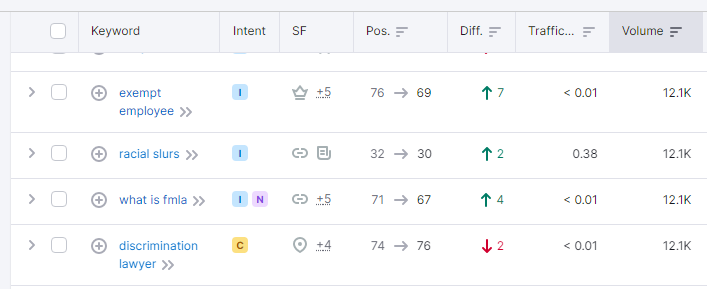
- Click on the keyword to identify other keyword variations for ideas
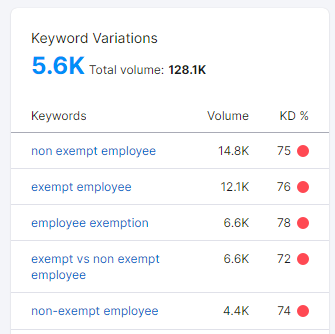
- Check the Questions and Related Keywords for even more ideas
Now you have a list of many topics with lots of visitors that your competitors are ranking for and you do not.
For our client, I identified 12 content ideas to be developed into new pages. Several of these pages were support pages that added more depth to existing content. This helps to improve authority and search engine position. Plus it creates a good opportunity for internal linking.
The other pages were new topic ideas that were not previously covered.
Each topic analyzed and strategy document created
For each new content topic, you want to create a resource that will be better than anything that currently exists. To do this I create a strategy document that identifies all of the ideas that should be included on the page. This document includes my titles, headers, URL structure, internal linking and notes.
Examine all of the top ranking pages to see what topics they have covered
Start by reviewing the top 3-4 results for each search term. Collect all of the core topics they have covered. This is what Google has already determined what should be included in a top page.
Create a cross section of the best content
Then identify which concepts are included on all of the top pages. These are your must-haves. You want to try to present this information better than those websites do.
Research other questions people have on the topic
Finally, take your content to the next level by doing further research and adding a bit more information not included in the top results. What are they missing? What other questions do searchers for this information have?
PRO TIP - Don’t stop there. Look at the top websites in leading cities around the country for ideas. For example, when I am researching personal injury topics, I check in Fort Lauderdale, FL which is extremely competitive for this practice area.
As a result of this effort, two of the pages I created were awarded first place rankings for numerous search terms on the topic.
Internal Linking
The way in which one page links to another is a powerful indicator that helps Google value and assign a ranking in their results. Use of keyword text, relevance of the linking page and even the position of the link on a page can all make a difference.
Anytime new content is added, I always check internal links for opportunities to improve.
Some of the things you should look for include:
- Missing links
- Broken links
- Links to wrong pages
- Links with mismatched keyword text
Let’s look at each one of these.
Missing links
In order for Google to display a webpage in their results, they need to know it exists. They find pages by following links.
If there are no other pages linking into your page, don’t expect it to show up in the results. These are called orphan pages. So many attorney websites have good content but someone forgot to add links. Oops!
For our employment lawyer, I reviewed all of the existing and new pages on the website and identified where links should exist and added them.
Broken links
If you ran a Screaming Frog report during the technical fixes step you will have flushed out any links to pages that no longer exist. These would show up as a 404 status code.
To fix a broken link, you can check to see if there is a new resource to link to, or you can just remove the link.
The client I worked on had a blog with a few outdated links that needed to be updated.
Links to wrong pages
One of the issues I see a lot on lawyer websites is links that are pointing to the wrong page. This usually happens when there are more than one page for a specific topic.
For example, this employment lawyer had separate pages for employment law, wage & hour, and workers compensation. But there were internal links with the keyword text “employment lawyer” going to both the employment page and the home page.
This can cause confusion for Google as to which page to display so both get devalued.
There are several ways to fix an issue like this. You can retool the employment law page to be about employment law issues vs. employment lawyer services. Another thing you can try is to make the topic of the home page about County law firm topics and the employment page about City lawyer topics.
Sometimes you have to test some changes to get it right. In my case, I repointed the links to the employment page.
When you get this right you will often have two pages show up in Google’s organic results!
Links with mismatched keyword text
Whoever set up my client’s employment law website tended to use the same keyword text repeatedly throughout the website. Every link to the wage and hour page was “wage and hour”.
As I noted earlier when discussing keyword density, it is important to mix up the keywords when linking to a page. This helps expand your ranking for various terms.
You also want to include a location modifier whenever possible. A few examples might be:
- County wage and hour lawyer
- City wage & hour attorney
- Wage lawyer in city
Internal link optimization is a big deal. Get it right and you may be rewarded big time. Get it wrong and your website may not be seen much.
Off site optimization
In addition to updating your own website, it is important to optimize and maintain external website listings as well.
I like to break these down into three categories – critical directories, very important listings and opportunities.
Critical directory listings
These are directories that you absolutely must claim, optimize and maintain. Keeping accurate information will send a positive signal to Google that your business is legitimate. Law firms will get most of their business from a well-prepared Google Business Profile.
We’ll look at that next. When someone is searching for an attorney near me, your GBP listing had better be in the top 3 or you are not likely to get many calls.
A few of the other critical listings are Apple Maps, Yelp, and Bing. These sites tend to share information which can be used on other websites and mobile devices.
Making sure your Facebook information is accurate will also help as your page can drive a few leads as well.
Part of any lawyer marketing effort, you want to make sure your firm is visible on quality legal directories such as Lawyers.com, Justia, FindLaw, and HG.org. Not only will these drive leads but also help incredibly with building your authority.
Very important listings
Next, look for secondary directories and listings where you can build out your profile to explain exactly what you do. Many websites such as LinkedIn, Manta, and Yelp will actually show up in search results when someone is researching you or your law firm.
Through extensive testing, I was able to determine that Google relies heavily on the Chamber of Commerce website to validate name, address and phone number data. You will want to make sure that it is correct.
Other opportunities
There are many other high to medium quality directory websites where you can update a law firm profile. I like to get information accurately placed on at least 50 of the most important websites.
These can include other legal directories, local websites and general business directories.
The client had a fairly good profile of external websites. But they were not necessarily focused on the county that I was optimizing for. Also, after reviewing keywords that were getting lots of impressions and no clicks, I needed to make sure those terms were also included.
To do this I used a combination of a paid service from Bright Local to update 25 listings and manually completed the rest.
Some of these sites let you provide posts or articles. I took advantage of adding some detail on a few topics to build relevance around the attorney’s practice. This is something I know most other law firms are not doing. But as you will see the payback is well worth it.
This part of the process takes a long time but when complete you get a consistent message about your law firm across dozens of quality directories and listings.
Optimizing a GBP Listing
Maintaining your Google Business Profile is like taking care of a little kid. It is in constant need of attention and is always changing.
Google wants you to keep your profile up to date with services you offer, business hours, holiday hours, photos and much more. They want information on their service to be the most up to date.
So my practice is to give them what they want (unlike my kid!).
In this case I updated the list of services and added some detailed descriptions on the most important topics.
The description was tweaked to focus on the one County location.
Finally I used a free Add-on Extension with Google Sheets called Postamatic that allows you to set up and schedule posts to your profile. This tool can be a little temperamental but once you get it working it is very helpful.
I like to create a variety of posts that entice viewers to read more about a topic on the website. Google tends to show posts in their local results when highly related to the search.
When someone searches for “lawyer near me” and the choice is Google’s standard map view or a fully completed profile, which do you think will get a click?
Link Building
There is a lot of misinformation about link building on the internet. Make no mistake, having quality links from the right websites pointing to your content is a good thing.
It is also extremely difficult and time consuming to acquire links like that.
Managing over 70 websites, I find that obtaining just a few well placed links to the right pages can make all the difference.
The truth is, most attorney websites don’t have a load of high quality links, especially to internal pages. So if you want to get a lot of visitors, create quality content that answers some common questions and get a few links into that.
Then funnel those visitors to your main topic pages for more information or to contact you.
Repeat this process a few times and watch the number of visits surge.
For my client I created an FAQ page and turned it into an employment guide. I built just a few links from external sites and as you can see, the results were staggering.
Conclusion
There you have it. My complete guide to increasing website traffic, and leads to a small town law firm.
I have done this many times and get similar results every time. Each law firm is a little different, but the process is similar. By fixing what is broken, optimizing properly and providing quality resources you should be able to accomplish matching results.
Of course if you ever need help, let me know.



